Comparison of files and folders can sometimes be a daunting task especially if it concerns huge volumes of information, files, documents etc. Modern business accepts no excuses. All business operations need to be performed without any delays. As most information is stored in our computers sometimes we face the problem of data comparison. These may be different business documents, legal contracts and agreements, programmer files, source codes of programming languages, various financial documents and even web pages.
[do action=”productdownload” sid=”product_cs_freeware” calltoaction=”Get” accessname=”Compare Suite Light”]
Manual comparison proved to be quite ineffective and time consuming. Besides, mistakes in certain documents may cause serious problems for a business or operational process. That’s why use of special automated file compare solutions is highly recommended both for amateur and advanced PC users.
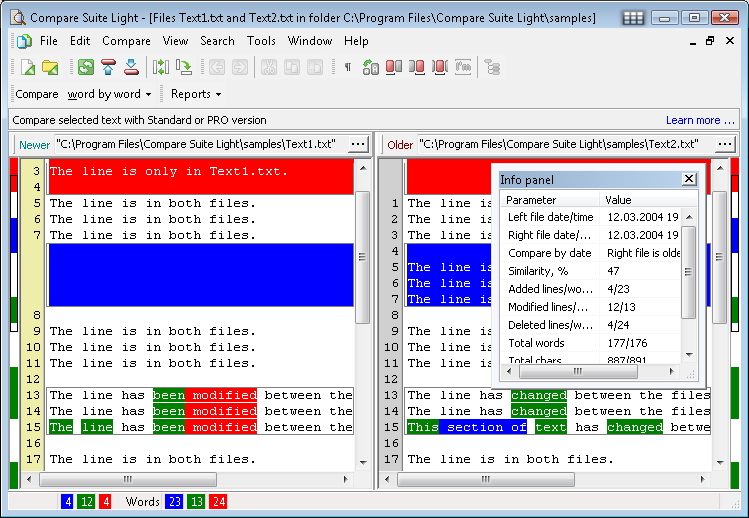
Freeware file and folder comparison software
AKS-Labs offers its file compare utility called Compare Suite. The program is specifically designed in such a way so that it satisfies needs of both average users and IT specialists, web masters, web designers etc.
From now on the free version of program is available for download.
The number and the quality of features/functions of free Compare Suite version will certainly meet requirements of people who work with huge volumes of information every day, like office clerks, secretaries, document officers, lawyers.
Now, let’s review basic features of Compare Suite free version to make potential users familiar with this simple but effective program.
- Compare Suite can contrast files and folders. In order to contrast files you need to make sure they are in plain text format. Folder comparison is especially helpful for team workers who often have to update directories with the files of projects they are working on. It is not very wise to replace all files in the folder in order to update it. With the help of Compare Suite it is possible to reveal new, deleted and amended files. Thus, a user will know for sure which files he or she needs to add or remove.
- Command line support and context menu integration. In our days, software should not be only effective and easy to use, but also well integrated into the operation system. Compare Suite developers took this into account by offering command line support in the program. Thus, it is possible to create cmd and bat files to automatically start Compare Suite with certain settings and adjustments. Context menu integration can also save time for users who can run Compare Suite from the right click mouse menu.
- Compare Suite has three comparison methods: char by char, word by word and comparison by key word. Do not attempt to compare these methods and decide which one is better! Each method is good in its own way and everything depends on kind of texts the user wants to compare. So, if compared documents are pretty much the same, the first two methods would be a good choice, while comparison by keywords would work for the documents without a common ancestor document.
Attractive design and easy to use interface are major advantages of Compare Suite. Here, users will find info panel with basic information on the compared files. It is also possible to check similarity degree, number of new, added or deleted words/lines, statistic information (number of words and charts) and some other info. The interface view is adjustable and users of free to rotate and switch panels according to their preferences. Differences and similarities between the documents are marked with colors which can be adjusted as well.
- Unicode support. If users want to compare documents written in rare languages containing special and unusual symbols, there is no problem with that in Compare Suite. Unicode support makes it possible to correctly open such files and compare them just as documents written in plain English.
- Compare Suite can contrast information from multimedia and picture files like frequency, bit rate, number of channels, bits per color, compression quality, file size etc.
- Comparison results can be saved in a standard HTML report which contains statistic information on the compared files, differences and similarities, file size and date etc.
Use of Compare Suite is recommended for specialists overloaded with information. This program is sure to save time and make file comparison enjoyable and effective.





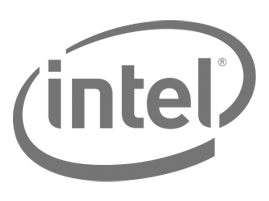

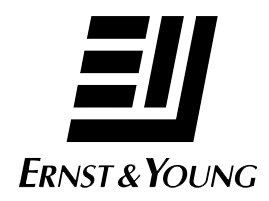


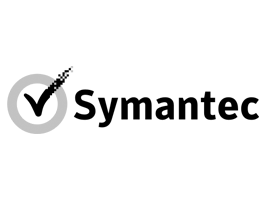

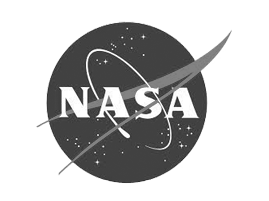






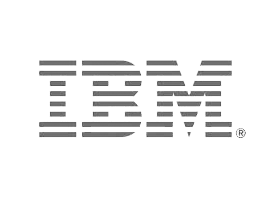
Leave a Reply
You must be logged in to post a comment.